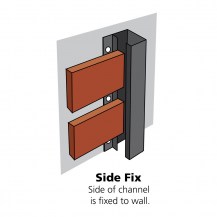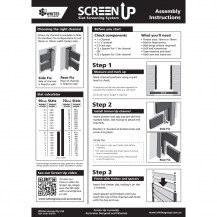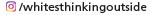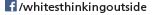- Home
- Products
- Retain-iTModular retaining wall system
- Garden UpVertical gardening
- Oxy-ShieldDecorative rust-look steel
- Screen UpPrivacy & decoration
- Fencing SolutionsKeeping pets in and pests out
- Garden EdgingGarden border solutions
- Plant SupportGrowing & training plants
- Rocks & Pebblesstyle & character for your garden
- Gutter ProtectionKeeping out leaves and debris
- Outdoor EssentialsTarps, Pegs, Pins & more
- BuildingConcreting, Mesh, Ties, Tools
- Hobby FarmHobby Farm Fencing
- Whites RuralSpecialist Rural Fencing
- Where to buy
- Resources
- Contact us

Screen Up Wall Mount - Side Fix Channel
CATEGORY: Screen Up Wall Mount Array• A better way to build your own privacy screens
• Long-life aluminium
A better way to Build privacy Screens
Whites Screen Up Wall Mount captures the natural beauty of timber with professional looking results. This easy to install screening system is made from a strong and durable aluminium channel and allows you to choose any colour or type of slats you prefer, to make a quick and professional looking screen for your home or office. The channels fix directly to existing walls and posts. Available in Black.
Each pack comes with step-by-step assembly instructions and contains:
• Wall-Mount Channel (x1)
• 20mm Spacers (x22 for 2m OR x12 for 1.1m)
• End Caps (x2)
• "L" Bracket (x1)
As a general guide, the 2m post will hold 18 slats @ 90mm width or 22 slats @ 70mm width; the 1.1m post will hold 10 slats @ 90mm width or 12 slats @ 70mm width.
| Code | Product Description | Channel Length | MOQ | Barcode |
| 16920 | Screen Up Wall Mount - 16mm Side Fix | 1100mm | 12 | 9312261169206 |
| 16922 | Screen Up Wall Mount - 16mm Side Fix | 1975mm | 12 | 9312261169220 |
| 16924 | Screen Up Wall Mount - 19mm Side Fix | 1100mm | 12 | 9312261169244 |
| 16926 | Screen Up Wall Mount - 19mm Side Fix | 1975mm | 12 | 9312261169268 |
Handy Hints:
• For greater privacy, or slimline look, use Screen Up Slimline Spacers (16871) that provide a 10mm gap between slats (regular gap 20mm).
• Button head screws (15mm) are recommended for channels and "L" brackets.
• Use with Screen Up Freestanding to extend your screen beyond existing walls and posts. Both freestanding and wall-mount systems fit together perfectly to create an integrated privacy screen.
Not all products available in all areas of Australia.
Handy Hints
Whites Wires range of Dog and Boundary Meshes protect your trees and plants by keeping larger animals within a boundary and limiting the reach of smaller animals.
Read more ...- You are here:
- Home /
- Screen Up /
- Screen Up Wall Mount /
- Screen Up Wall Mount - Side Fix Channel